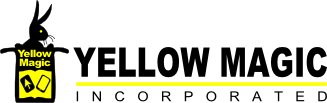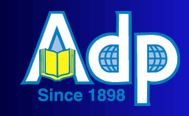Out-Of-The-Hat
Out-Of-The-HatYellow Magic Newsletter
New Items - 03/01/2010
12/01/2008 - Tips for Good Financial Returns on Investment using Yellow Magic Products
Several of Yellow Magic’s newest add-on products developed in 2008 are designed to be extremely affordable, especially considering that they are cutting-edge products in the Yellow Pages Industry. Below are a few tips on how to increase your sales, branding and market share in 2009 using both multi-platform publishing tools and organizational tools for your Sales and Production Teams.
Multi-Platform Publishing Tools
1) Publish a Mobile Directory
MagicCarpet Mobile, which won the 2008 YPA Industry Gold Award for Process Innovation this year, is an inexpensive add-on to your system that can produce a dynamic, new income- generating Mobile Directory which will give your advertisers many new sales opportunities with target consumers-on-the go, and provide the added exposure and branding of your directory. You will still be ahead of the curve next year with providing your local markets with a MOBILE Directory. (For more information on how easy it is to create a new Mobile Directory click here)
2) Publish an Internet Directory or Reduce Printing Costs with a CD-ROM Directory
If you have not considered adding an Internet Yellow Pages Directory yet or a CD-ROM distributed Directory, consider that these MagicCarpet products can publish your directories at the fraction of the cost of a printed book with a measurable positive impact into the marketplace. Adding digital books generates increased use of your directories, adds considerable new reach of your coverage area, especially in the case of MOBILE directories and Internet accessed Directories. Additionally, mailing out CD-ROM Directories offers a super inexpensive channel to add exposure and sales opportunities for your advertisers and helps further brand your name. (For more information on adding Multi-Platform Publishing tools for your Sales Marketing Strategy Plan for 2009, click here, or for Magic Carpet Lite click here)
Electronic Directories, in general will give you the flexibility and ability to sell several different types of ads, with several different levels of rates and affordability, while offering the advertiser the opportunity to change their ad all during the year for specific seasonal offers.
Organizational Tools
Consider increasing sales through the use of a tool that develops real-time efficiency in the sales field and for your entire Sales Team with Mobile SalesMagic. This program merges effortlessly with your current system and is a surprisingly low cost, affordable investment tool that tracks and improves your sales, in real-time. With Mobile SalesMagic you will be able to electronically assign sales leads and your sales staff can organize their sales calls, make appointments, see maps and driving directions to their prospect’s office, set reminders and more! And then they can report the results of their sales calls all from their cell phone. Get daily trends and sales figures in real time! (For more information on Mobile SalesMagic click here)
- More Visual Cookbooks! What are Visual Cookbooks? As you all know, manuals are great for finding out what a particular button or menu item will do, but often getting a job done requires that you know what steps need to be taken in what sequence to get it done quickly and correctly. We track questions from users, and when we see that we are getting the same questions asked about procedures, then we know it is time to make a Cookbook. Reading a Cookbook gives you step-by-step instructions on how to do what you want. These cookbooks are great, but then we decided what would be even better is to be able to see the actual process on the Yellow Magic screen. We now have over 30 Visual Cookbooks on the TSR site. Read More!
- Be sure to install Teleporter (which also has a Visual Cookbook) to receive your automatic updates to your YM system.
12/01/2008 - Tips for Good Financial Returns on Investment using Yellow Magic Products
Several of Yellow Magic’s newest add-on products developed in 2008 are designed to be extremely affordable, especially considering that they are cutting-edge products in the Yellow Pages Industry. Below are a few tips on how to increase your sales, branding and market share in 2009 using both multi-platform publishing tools and organizational tools for your Sales and Production Teams.
Multi-Platform Publishing Tools
1) Publish a Mobile Directory
MagicCarpet Mobile, which won the 2008 YPA Industry Gold Award for Process Innovation this year, is an inexpensive add-on to your system that can produce a dynamic, new income- generating Mobile Directory which will give your advertisers many new sales opportunities with target consumers-on-the go, and provide the added exposure and branding of your directory. You will still be ahead of the curve next year with providing your local markets with a MOBILE Directory. (For more information on how easy it is to create a new Mobile Directory click here)
2) Publish an Internet Directory or Reduce Printing Costs with a CD-ROM Directory
If you have not considered adding an Internet Yellow Pages Directory yet or a CD-ROM distributed Directory, consider that these MagicCarpet products can publish your directories at the fraction of the cost of a printed book with a measurable positive impact into the marketplace. Adding digital books generates increased use of your directories, adds considerable new reach of your coverage area, especially in the case of MOBILE directories and Internet accessed Directories. Additionally, mailing out CD-ROM Directories offers a super inexpensive channel to add exposure and sales opportunities for your advertisers and helps further brand your name. (For more information on adding Multi-Platform Publishing tools for your Sales Marketing Strategy Plan for 2009, click here, or for Magic Carpet Lite click here)
Electronic Directories, in general will give you the flexibility and ability to sell several different types of ads, with several different levels of rates and affordability, while offering the advertiser the opportunity to change their ad all during the year for specific seasonal offers.
Organizational Tools
Consider increasing sales through the use of a tool that develops real-time efficiency in the sales field and for your entire Sales Team with Mobile SalesMagic. This program merges effortlessly with your current system and is a surprisingly low cost, affordable investment tool that tracks and improves your sales, in real-time. With Mobile SalesMagic you will be able to electronically assign sales leads and your sales staff can organize their sales calls, make appointments, see maps and driving directions to their prospect’s office, set reminders and more! And then they can report the results of their sales calls all from their cell phone. Get daily trends and sales figures in real time! (For more information on Mobile SalesMagic click here)
07/31/2008
- Yellow Magic has programmed several new reports which were a part of
the V2.1 Release. We want to make sure our customers know what is
available and reports seem to get over looked. There are now over 240
reports which can easily help you report and in many cases now export
the data you want.
Today’s Feature Report – Exports / #810 Sales Report by Rep to Excel
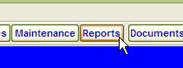 Sales Managers will love
this new report, #810 - Sales Report by Rep, which is exported directly
to your Microsoft Excel program. This report provides you with sales
tracking tools such as start and end dates for your sales canvass, how
many days in the canvass have passed and how many are remaining.
Sales Managers will love
this new report, #810 - Sales Report by Rep, which is exported directly
to your Microsoft Excel program. This report provides you with sales
tracking tools such as start and end dates for your sales canvass, how
many days in the canvass have passed and how many are remaining.
This report gives you the ability to see a summary view or a detailed view for one or all of your sales reps. The detailed version will list all the accounts that have been closed/retired in Yellow Magic as of the date it is being run. Some of this information will be $$ assigned, $$ retired and $$ remaining to sell. It tells you what category those dollars went to; renewal, increase, cancelled and gain/loss $$. Most of this information will also be given to you in percentages. But, the real attraction to this report is the pie charts! The pie charts allow you to see how the sales reps are performing based on the overall canvass duration, their remaining workload and sales categories at a quick glance.
To use Export Report #810 you will need to fill in canvass start and end dates which are located under Maintenance/Books. Each book when you choose Edit will have a Canvass Tab where you will fill in that books canvass start and end dates. You must have MS Excel installed on the machine running the report as well.
Today’s Feature Report – Exports / #810 Sales Report by Rep to Excel
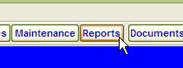 Sales Managers will love
this new report, #810 - Sales Report by Rep, which is exported directly
to your Microsoft Excel program. This report provides you with sales
tracking tools such as start and end dates for your sales canvass, how
many days in the canvass have passed and how many are remaining.
Sales Managers will love
this new report, #810 - Sales Report by Rep, which is exported directly
to your Microsoft Excel program. This report provides you with sales
tracking tools such as start and end dates for your sales canvass, how
many days in the canvass have passed and how many are remaining.This report gives you the ability to see a summary view or a detailed view for one or all of your sales reps. The detailed version will list all the accounts that have been closed/retired in Yellow Magic as of the date it is being run. Some of this information will be $$ assigned, $$ retired and $$ remaining to sell. It tells you what category those dollars went to; renewal, increase, cancelled and gain/loss $$. Most of this information will also be given to you in percentages. But, the real attraction to this report is the pie charts! The pie charts allow you to see how the sales reps are performing based on the overall canvass duration, their remaining workload and sales categories at a quick glance.
To use Export Report #810 you will need to fill in canvass start and end dates which are located under Maintenance/Books. Each book when you choose Edit will have a Canvass Tab where you will fill in that books canvass start and end dates. You must have MS Excel installed on the machine running the report as well.
04/01/2008 - With the recent release of YM 2.1, many of our customers
have still had not the chance to become familiar with all the new
features and shortcuts that our new Menu Tool Bar offers. A very
thorough excerpt on the new Tool Bar has been includes in this edition
of Out-of-the-Hat Newsletter under “Product Tips.” We hope the new Tool
Bar saves you a lot of time each day with your YM Projects.
Production Tip- Understanding the Benefits of the New YM 2.1 Quick Launch “TOOLS”
TOOLS
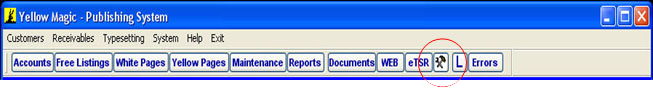
To the right of the eTSR button is the Tools button. Selecting this button opens a list of useful tools. All of these tools will stay open after you leave this area of the program so that you can use them wherever you find them to be useful.
Calculator – This is the Windows calculator. It works just like any calculator you have used before. However, if you want to paste the results of a calculation somewhere, you cannot select and highlight the number, you need to go into the Edit menu on your calculator window and select copy. Once you do that, you can paste the answer wherever you need it. To paste you will have to use your Ctrl-V keys to paste.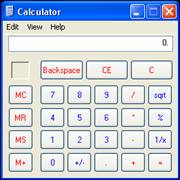
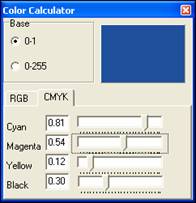 Color Calculator – You will
find this to be a very useful tool for converting colors from one color
model (CMYK or RGB) to the other. First choose the Base depending if
you want the numbers to be in the range of 0 to 1 (indicating
percentages) or in the range of 0 to 255 (RGB Code). Yellow Magic uses
the 0 to 1 Base. Then choose either the RGB or CMYK tab. At that point
you can either enter the values or use the slide bars to adjust the
color. You can see the color in the upper-right corner and the values
for that color to the left of the slide bars. Once you have the color
you want, to convert it to the other color model, simply click on the
other tab. If you want to see the values in a different base, just
click on the other base. Colorpix – This is a very useful tool when you
want to know the color values for some color you can display on the
screen.
Color Calculator – You will
find this to be a very useful tool for converting colors from one color
model (CMYK or RGB) to the other. First choose the Base depending if
you want the numbers to be in the range of 0 to 1 (indicating
percentages) or in the range of 0 to 255 (RGB Code). Yellow Magic uses
the 0 to 1 Base. Then choose either the RGB or CMYK tab. At that point
you can either enter the values or use the slide bars to adjust the
color. You can see the color in the upper-right corner and the values
for that color to the left of the slide bars. Once you have the color
you want, to convert it to the other color model, simply click on the
other tab. If you want to see the values in a different base, just
click on the other base. Colorpix – This is a very useful tool when you
want to know the color values for some color you can display on the
screen.
When the program first starts, you will notice that as you move the cursor around the screen that the color over which the cursor is resting is displayed in the ColorPix window. As the color changes, so do the values shown to the left of the color window. For our purposes, the RGB and CMYK values are what you will want to use either in the Command File or in your graphics program.
Once you have the cursor over the color you want, tap the space bar and that will lock the color and its values. To unlock and see other values, tap the space bar again to unlock. Click on the little question mark on the bottom of the tool for more instructions.
Character Map – This is a useful a shortcut to an existing Windows program.
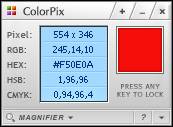 With this tool you can see what characters are in a font. When
you need to use a character that may not be on your keyboard, such as a
special character or an accented character, first choose the font. Make
sure you have selected the character set you are using. Scroll through
the font until you find the character you need. Placing the cursor over
any character will show you what this character is. Click on the
character you want to use, and then click Select and then Copy. You can
then go to any screen you want this character to be used and paste it
in place. You can use the Help button in the Character Map window for
more detailed instructions. To paste you will have to use your Ctrl-V
keys to paste.
With this tool you can see what characters are in a font. When
you need to use a character that may not be on your keyboard, such as a
special character or an accented character, first choose the font. Make
sure you have selected the character set you are using. Scroll through
the font until you find the character you need. Placing the cursor over
any character will show you what this character is. Click on the
character you want to use, and then click Select and then Copy. You can
then go to any screen you want this character to be used and paste it
in place. You can use the Help button in the Character Map window for
more detailed instructions. To paste you will have to use your Ctrl-V
keys to paste.
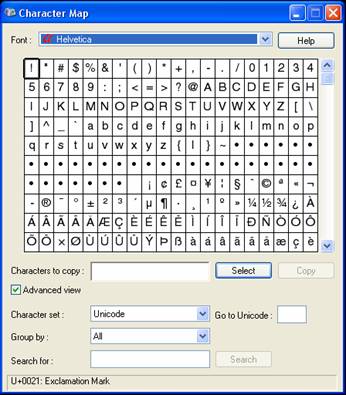
NOTE: You will need to install your Postscript fonts in Windows to have access to them. To do this you will click on your Start button and go to Control Panel/Fonts. Next you will select File/Install New Font. Go to your folder that your post script fonts are stored and you can click select all fonts and click ok to copy them to your windows/fonts folder.
Production Tip- Understanding the Benefits of the New YM 2.1 Quick Launch “TOOLS”
TOOLS
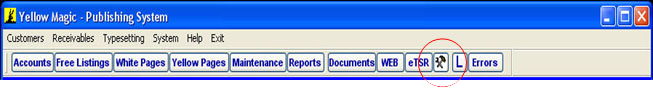
To the right of the eTSR button is the Tools button. Selecting this button opens a list of useful tools. All of these tools will stay open after you leave this area of the program so that you can use them wherever you find them to be useful.
Calculator – This is the Windows calculator. It works just like any calculator you have used before. However, if you want to paste the results of a calculation somewhere, you cannot select and highlight the number, you need to go into the Edit menu on your calculator window and select copy. Once you do that, you can paste the answer wherever you need it. To paste you will have to use your Ctrl-V keys to paste.
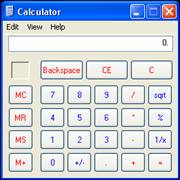
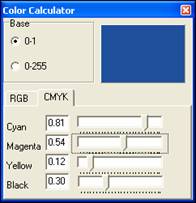 Color Calculator – You will
find this to be a very useful tool for converting colors from one color
model (CMYK or RGB) to the other. First choose the Base depending if
you want the numbers to be in the range of 0 to 1 (indicating
percentages) or in the range of 0 to 255 (RGB Code). Yellow Magic uses
the 0 to 1 Base. Then choose either the RGB or CMYK tab. At that point
you can either enter the values or use the slide bars to adjust the
color. You can see the color in the upper-right corner and the values
for that color to the left of the slide bars. Once you have the color
you want, to convert it to the other color model, simply click on the
other tab. If you want to see the values in a different base, just
click on the other base. Colorpix – This is a very useful tool when you
want to know the color values for some color you can display on the
screen.
Color Calculator – You will
find this to be a very useful tool for converting colors from one color
model (CMYK or RGB) to the other. First choose the Base depending if
you want the numbers to be in the range of 0 to 1 (indicating
percentages) or in the range of 0 to 255 (RGB Code). Yellow Magic uses
the 0 to 1 Base. Then choose either the RGB or CMYK tab. At that point
you can either enter the values or use the slide bars to adjust the
color. You can see the color in the upper-right corner and the values
for that color to the left of the slide bars. Once you have the color
you want, to convert it to the other color model, simply click on the
other tab. If you want to see the values in a different base, just
click on the other base. Colorpix – This is a very useful tool when you
want to know the color values for some color you can display on the
screen.When the program first starts, you will notice that as you move the cursor around the screen that the color over which the cursor is resting is displayed in the ColorPix window. As the color changes, so do the values shown to the left of the color window. For our purposes, the RGB and CMYK values are what you will want to use either in the Command File or in your graphics program.
Once you have the cursor over the color you want, tap the space bar and that will lock the color and its values. To unlock and see other values, tap the space bar again to unlock. Click on the little question mark on the bottom of the tool for more instructions.
Character Map – This is a useful a shortcut to an existing Windows program.
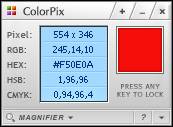 With this tool you can see what characters are in a font. When
you need to use a character that may not be on your keyboard, such as a
special character or an accented character, first choose the font. Make
sure you have selected the character set you are using. Scroll through
the font until you find the character you need. Placing the cursor over
any character will show you what this character is. Click on the
character you want to use, and then click Select and then Copy. You can
then go to any screen you want this character to be used and paste it
in place. You can use the Help button in the Character Map window for
more detailed instructions. To paste you will have to use your Ctrl-V
keys to paste.
With this tool you can see what characters are in a font. When
you need to use a character that may not be on your keyboard, such as a
special character or an accented character, first choose the font. Make
sure you have selected the character set you are using. Scroll through
the font until you find the character you need. Placing the cursor over
any character will show you what this character is. Click on the
character you want to use, and then click Select and then Copy. You can
then go to any screen you want this character to be used and paste it
in place. You can use the Help button in the Character Map window for
more detailed instructions. To paste you will have to use your Ctrl-V
keys to paste.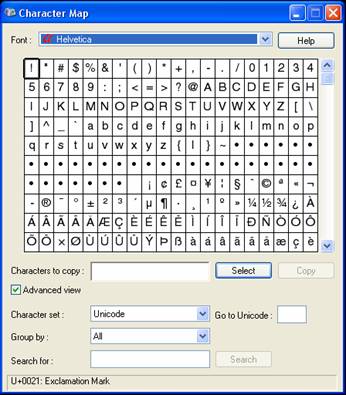
NOTE: You will need to install your Postscript fonts in Windows to have access to them. To do this you will click on your Start button and go to Control Panel/Fonts. Next you will select File/Install New Font. Go to your folder that your post script fonts are stored and you can click select all fonts and click ok to copy them to your windows/fonts folder.
Proud
Member of:
Industry
Links: