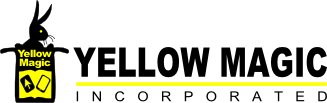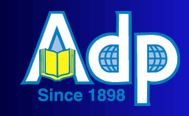Out-Of-The-Hat
Out-Of-The-HatYellow Magic Newsletter
Document
Imaging
03/01/2010 -The new Document Imaging features not only allow a publisher to move towards a green, paperless environment, but it allows the users to save important documents for individual customers as well as to save marketing pieces used by your Company. Some documents will be system-generated such as Confirmation Invoices, Verification Contracts, Proof Pages and Statements, and some documents will be scanned into the system such as Sold Contracts, Copy Sheets or Marketing/Sales Pieces.
You do not need a user license to utilize Document Imaging inside Yellow Magic; anyone can access it, including your Sales Force. The Customer, Account Display screen makes Documents available as well as the Document's Button on Yellow Magic's Quick Launch Bar on the main Yellow Magic screen.View Here From either location, you will find a quick look-up by account number and list of the different document types you can review, print, email, etc. Alleviate all the costly print outs by saving and storing your documents electronically! For complete details and screen shots on Document Imaging, please refer to our Visual Cookbook or the Customer User Manual located in the Magic Club Downloads.
Line Break Control
12/01/2008 - Line Break Control – We have brought Line Break Control into Yellow Magic. It can add a new Line Break Control file or edit your existing .LBC files. The Line Break Control file, for those of you who are not familiar with it, can be located in your YM20\COMMAND folder. Read about it in the Appendix of your Yellow Magic manual. The name must match the command file name used for the book with the exception of the extension which is .lbc. This type of file is used to handle line breaks when you have words that you want kept together like city names that contain 2 or more words. If you use an .lbc file you can globally manage where two or more words stay together instead of breaking in the middle to the next line. Access this feature under Typesetting, Command Files.
03/01/2010 -The new Document Imaging features not only allow a publisher to move towards a green, paperless environment, but it allows the users to save important documents for individual customers as well as to save marketing pieces used by your Company. Some documents will be system-generated such as Confirmation Invoices, Verification Contracts, Proof Pages and Statements, and some documents will be scanned into the system such as Sold Contracts, Copy Sheets or Marketing/Sales Pieces.
You do not need a user license to utilize Document Imaging inside Yellow Magic; anyone can access it, including your Sales Force. The Customer, Account Display screen makes Documents available as well as the Document's Button on Yellow Magic's Quick Launch Bar on the main Yellow Magic screen.View Here From either location, you will find a quick look-up by account number and list of the different document types you can review, print, email, etc. Alleviate all the costly print outs by saving and storing your documents electronically! For complete details and screen shots on Document Imaging, please refer to our Visual Cookbook or the Customer User Manual located in the Magic Club Downloads.
Line Break Control
12/01/2008 - Line Break Control – We have brought Line Break Control into Yellow Magic. It can add a new Line Break Control file or edit your existing .LBC files. The Line Break Control file, for those of you who are not familiar with it, can be located in your YM20\COMMAND folder. Read about it in the Appendix of your Yellow Magic manual. The name must match the command file name used for the book with the exception of the extension which is .lbc. This type of file is used to handle line breaks when you have words that you want kept together like city names that contain 2 or more words. If you use an .lbc file you can globally manage where two or more words stay together instead of breaking in the middle to the next line. Access this feature under Typesetting, Command Files.
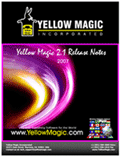 12/18/2007 -
Product Release 2.1The New Yellow Magic Release 2.1 offers many new
features. Please review them in order to save time in production,
accounting and sales. If you have not downloaded the New Release Notes,
all you need to do is go to http://www.yellowmagic.com/tsr
and into downloads you will see that Current Release 2.1 has its own
link now. All of the YM21 files are located in webfiles\CURREL. The
file is in a ZIP folder.
12/18/2007 -
Product Release 2.1The New Yellow Magic Release 2.1 offers many new
features. Please review them in order to save time in production,
accounting and sales. If you have not downloaded the New Release Notes,
all you need to do is go to http://www.yellowmagic.com/tsr
and into downloads you will see that Current Release 2.1 has its own
link now. All of the YM21 files are located in webfiles\CURREL. The
file is in a ZIP folder.We have also made three of the PowerPoint presentations from Magic Club available for download. These presentations cover the new Alauras CRM and Ad Management products, the Digital Directories Overview, and SalesMagic, the new Mobile Sales Automation tool. While you are logged into Magic Club Downloads, click on Magic Club where you will find a folder that has the three presentations.
If you haven't upgraded to version 2.1 yet, remember, as a Magic Club member you are entitled to the FREE upgrade, so please contact our Technical Support department for upgrade details.
12/18/2007 - Besides the multitude of new features that have been added
to 2.1, we have made several new enhancements in the Command File.
Again, please download your copy of the Release Notes today and see how
these new features and commands can help you!
Proud
Member of:
Industry
Links: